Let's Work toward the Simple Way!
1. Before ordering anything, you need to login first. If you already have an account, you can simply login.
Otherwise, you need to create an account. (You can also login with your Facebook account)
 Account Login
Account Login 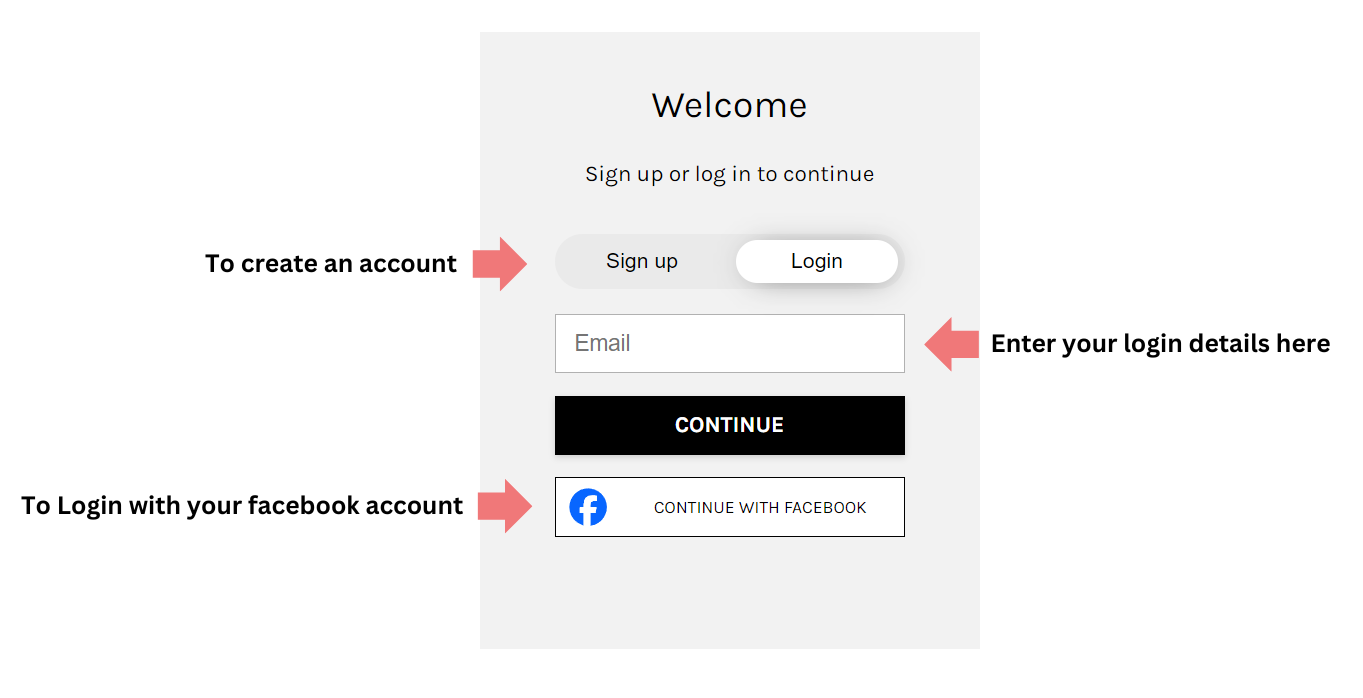 Account Login
Account Login2. After logging in, you need to choose category for the product you want to order.
(In this case, we will choose Post-Mix Dispenser Parts)
 Choosing Category
Choosing Category
3. Choose the product you want to order.
 Choosing Product
Choosing Product
4. Pick your desired quantity and click "ADD TO CARD" to proceed ordering.
 Adding product to cart
Adding product to cart
5. Click "CHECKOUT" to place your order. If you have discount code, you can enter here or later at the payment page.
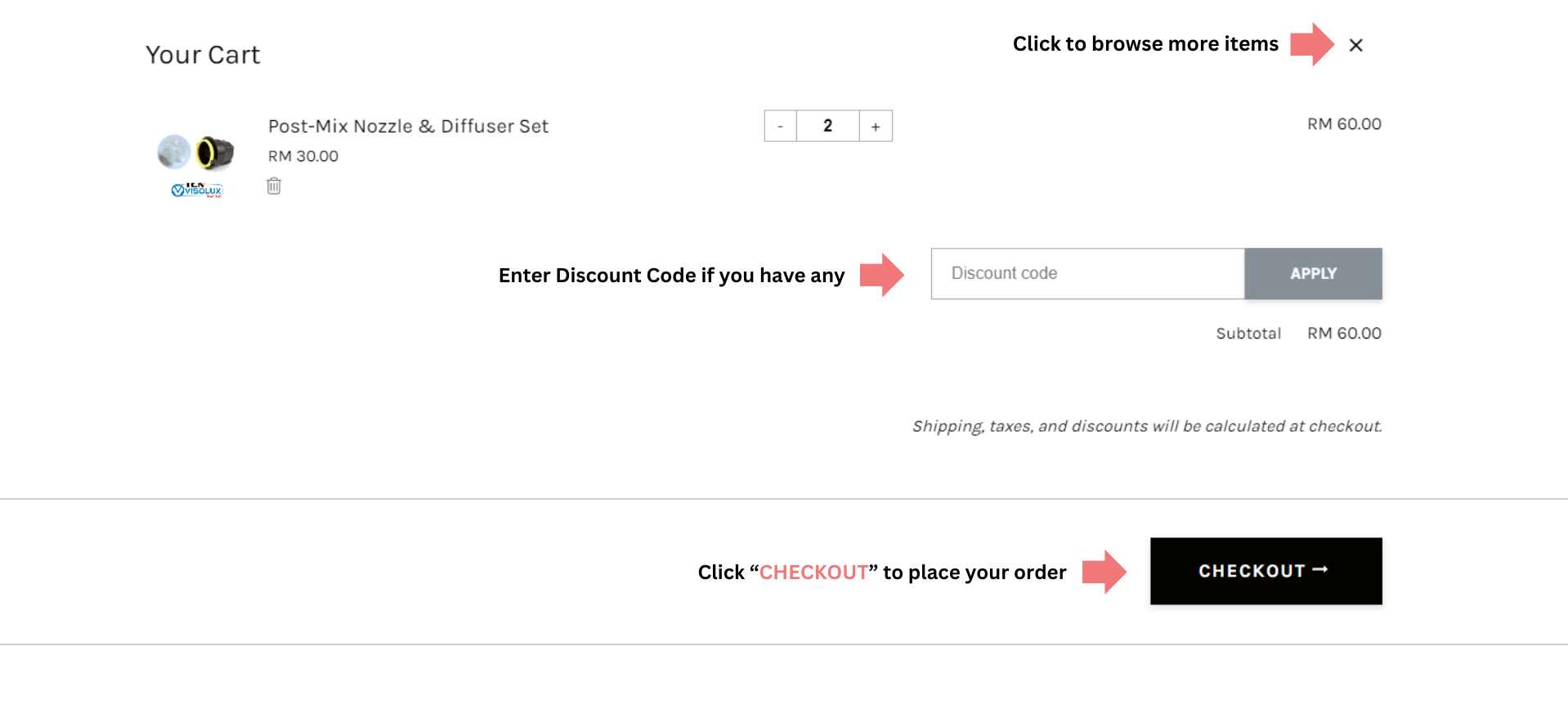 Order Checkout
Order Checkout
6. Fill in your Contact & Delivery details and use the Discount Code (if any).
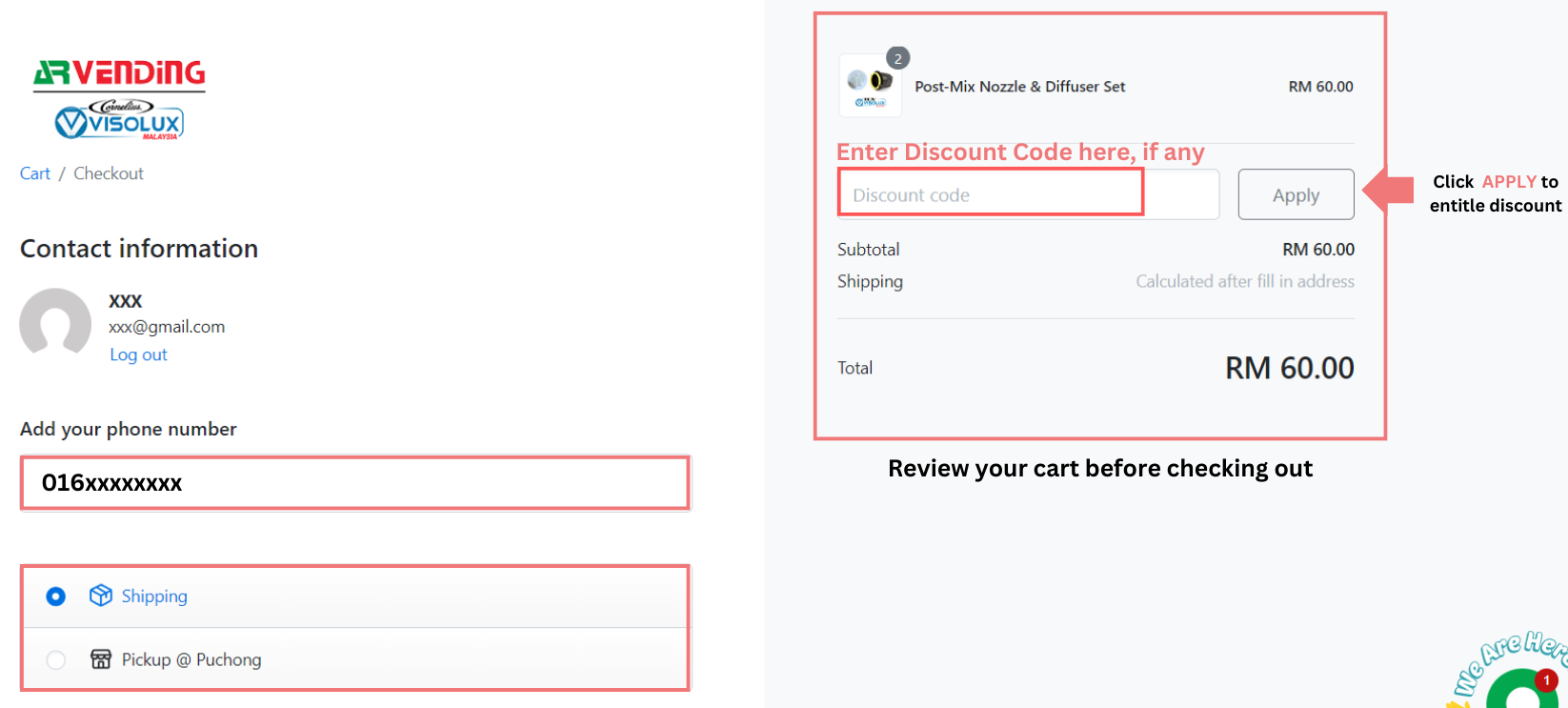 Filling Contact & Delivery Details
Filling Contact & Delivery Details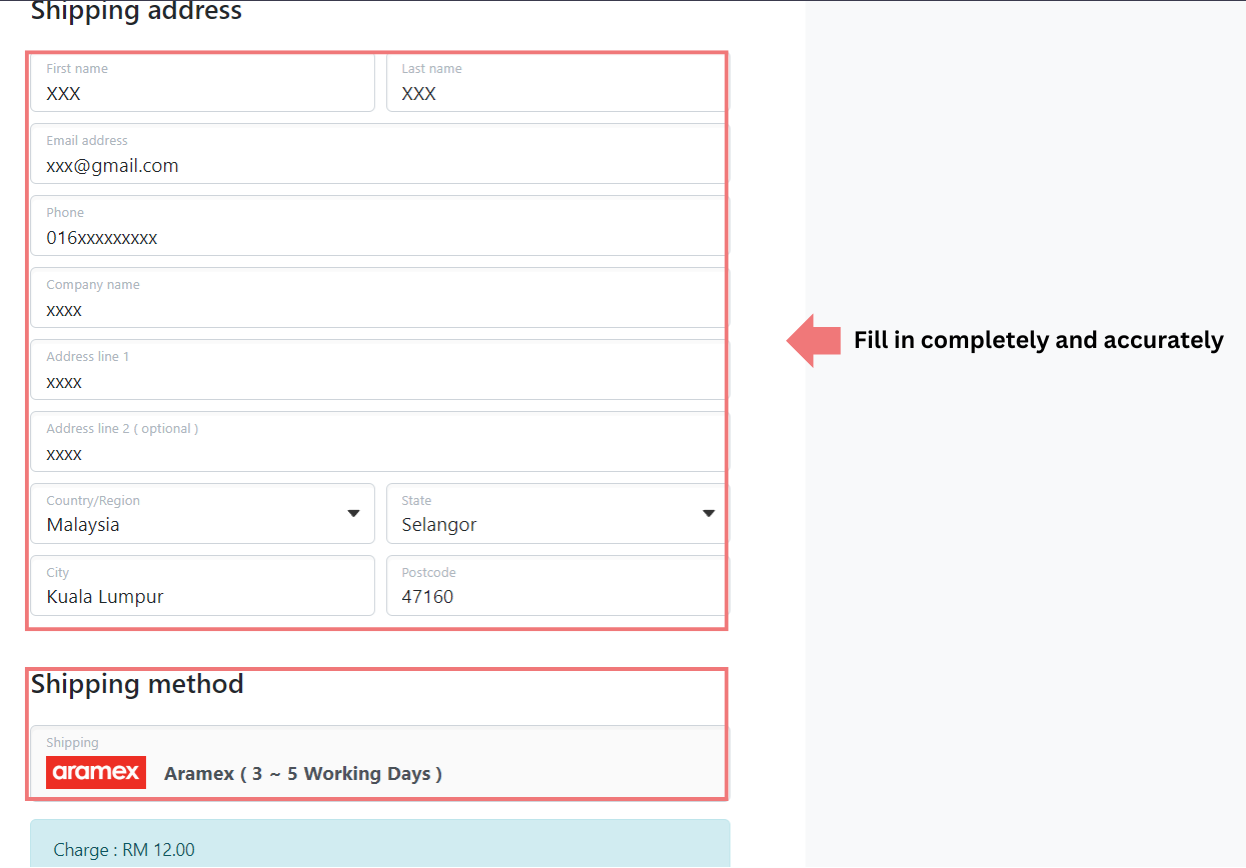 Filling Contact & Delivery Details
Filling Contact & Delivery Details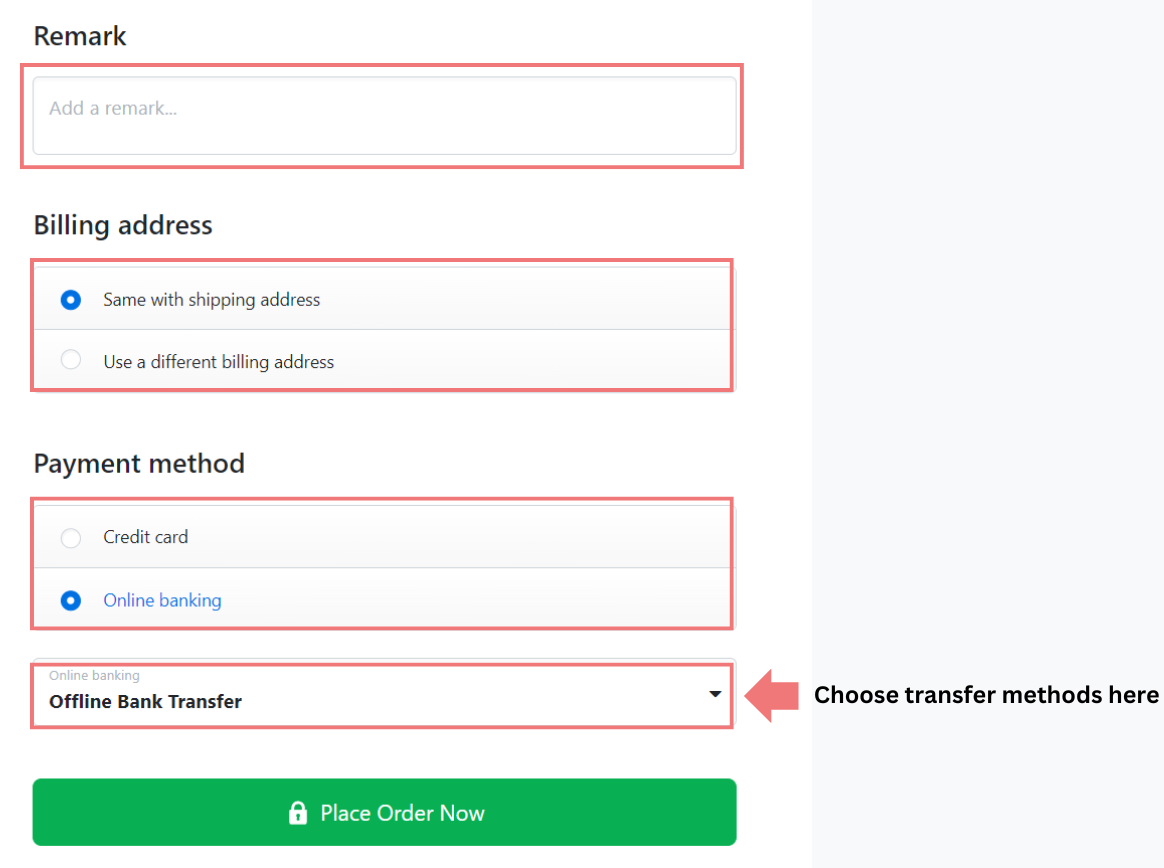 Choosing Payment Methods
Choosing Payment Methods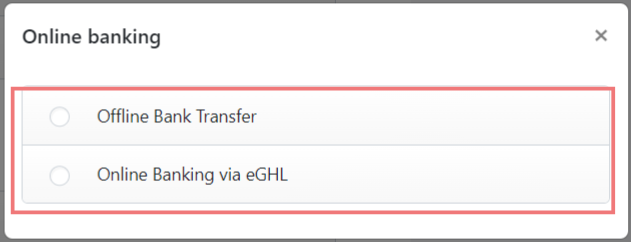 Choosing Payment Methods
Choosing Payment Methods
7.Click on "Place Order Now" to proceed to your payment.
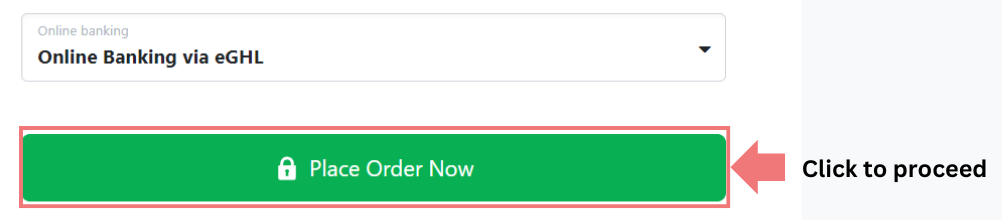 Placing Order
Placing Order
8. Choose the bank you want to transfer.
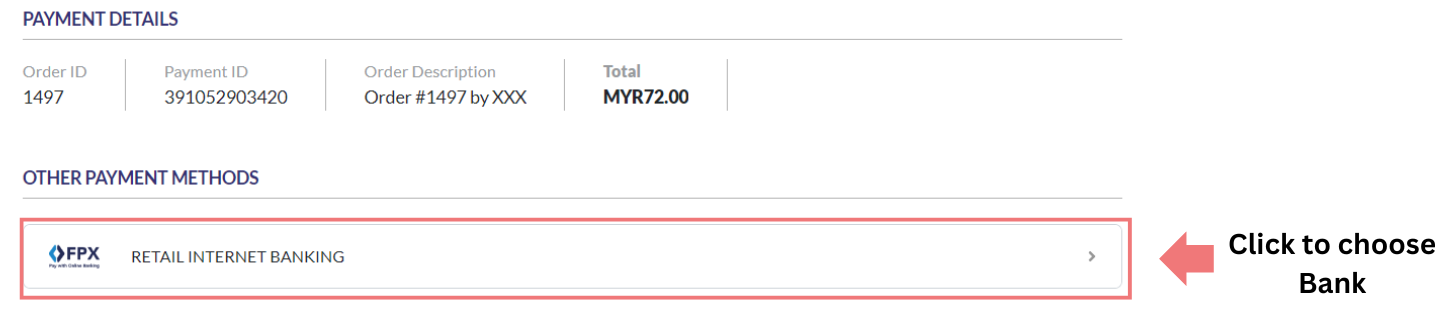 Choosing Bank
Choosing Bank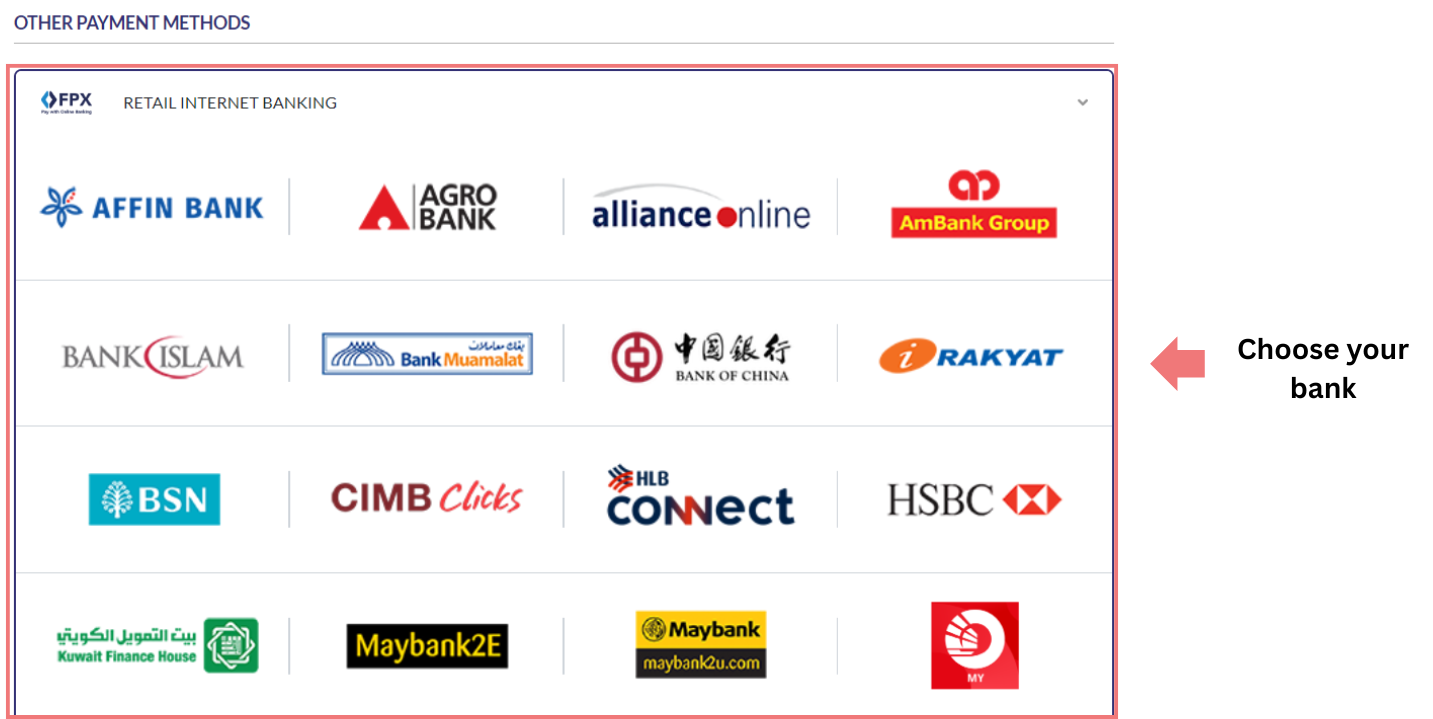 Choosing Bank
Choosing Bank
9. After completing the payment, “Order Confirmation” & “Payment Received Notification” will be sent to you via email.
10. For machine purchase, our technical team will contact you for the machine(s) delivery & installation date.
11. Please quote your "Order Number #" when contacting us for easy reference.
If you chose Offline Banking, you need to upload your bank-in slip and all particulars to verify your payment. (You can upload the images later at "Order History" page.
 Order History
Order History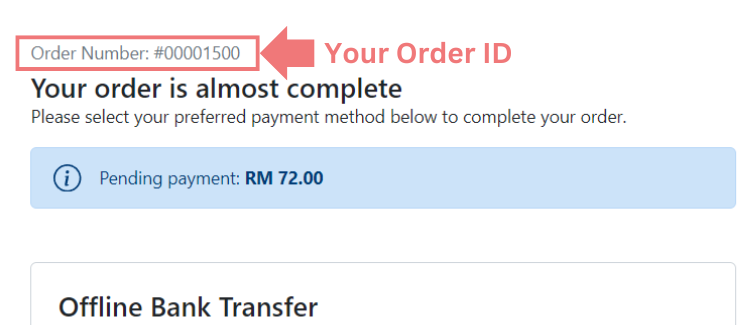 Order ID
Order ID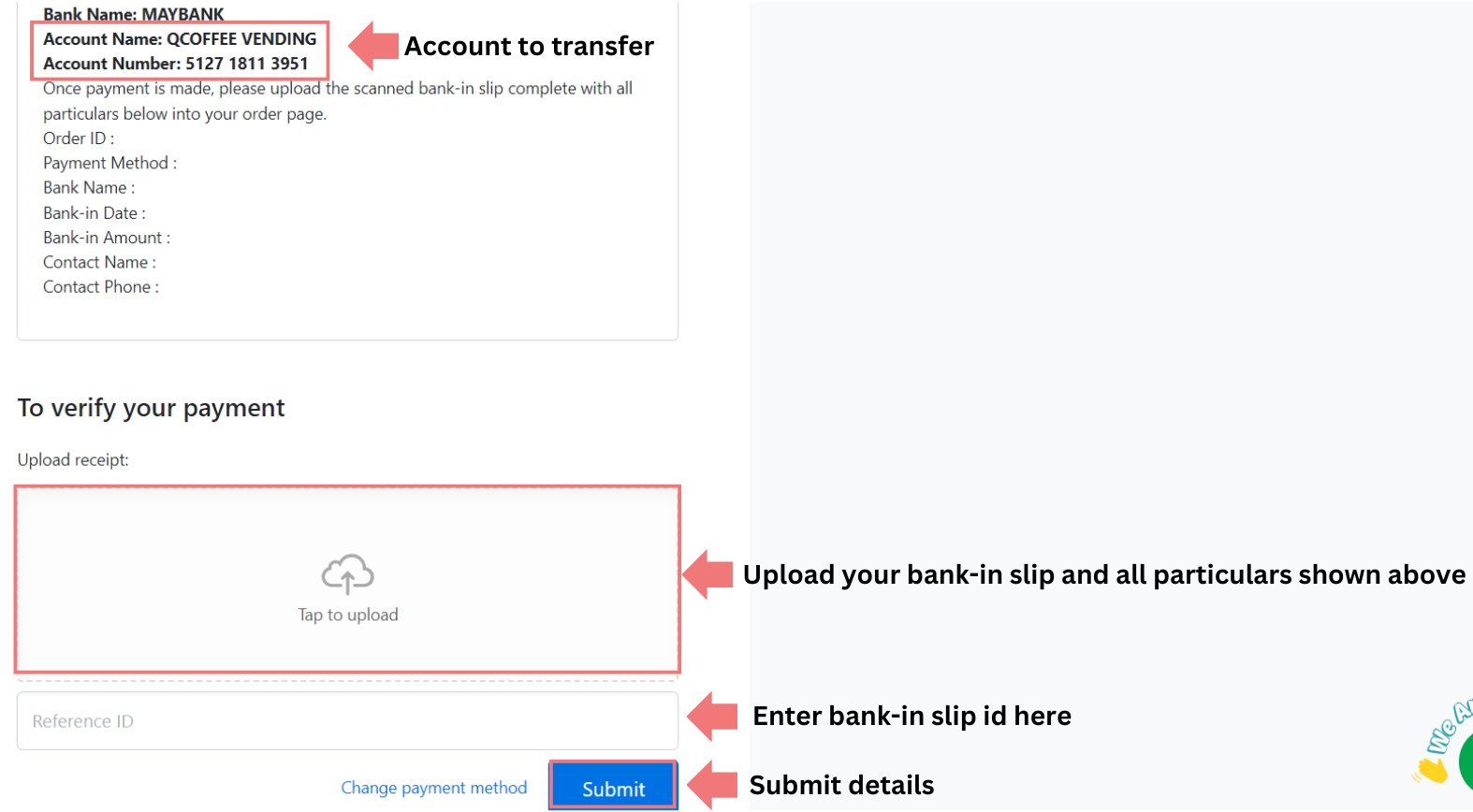 Upload Payment Details
Upload Payment Details
